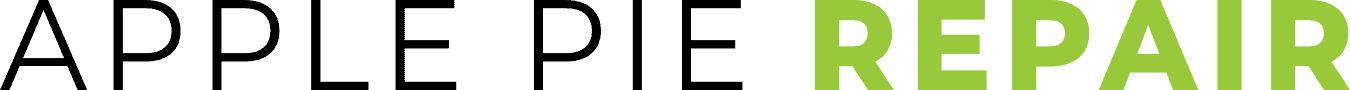Smart Watch Comparison by wearable.com
With the Apple Watch going head-to-head with the Android Wear army of smartwatches, Apple and Google are doing battle once again.Like the smartphone war before it, the differences go beyond just price and looks – it's ideological. Apple's singular experience versus the choice and variety offered by Android Wear; Apple's huge fanbase and army of devoted developers against Google's mighty partners and powerful platform.Read this: Apple Watch reviewAs with smartphones, Google provides its software to a whole host of hardware partners, whereas Apple takes care of the hardware design as well as the on-board OS. That means comparing Apple Watch with Android Wear involves grouping together a whole host of devices on the Google side.Then there's compatibility. The Apple Watch only works with the iPhone whereas Android Wear needs pairing with an Android handset. So the decision on which wearable to buy may have already been made for you.This versus feature is based on multiple reviews of Android Wear watches and two hands on sessions with the Apple Watch. When we are able to fully test the Apple Watch, we will update with a definitive verdict.
Apple Watch v Android Wear: Design

Apple Watch is certainly aiming for the luxury end of the smartwatch market with its new wearable, though with a choice of three models across two sizes and with dozens of straps, quite how high-end you want to go depends on your budget.There's the aluminium Watch Sport, the stainless steel Watch, and the 18k carat gold Watch Sport, though the basic design is the same in each case — Apple's design team has spent a lot of time crafting every individual component to perfection (as the detailed promo videos prove).Read this: All 38 Apple Watch designs in one placeThe choice of straps lets you tailor the look of your watch even further. Classic link bracelet, rubber sport band, leather loop, classic buckle, modern buckle, Milanese loop – the decision is yours. Third-party strap makers have started adding their own designs to the mix too.Whichever configuration you go for, this isn't a watch you'll be embarrassed to show off. The digital crown on the side of the device is a nice touch too, allowing you to scroll and zoom without having to obscure the screen.As we've said, there are several different devices to consider on the Android Wear side: from the basic LG G Watch to the more refined Asus ZenWatch. While the first Android Wear watches were rather chunky and appealing, recent arrivals like the Huawei Watch and LG Watch Urbane suggest manufacturers are now taking more care over the design process.There's also the decision about whether you want a rectangular or a circular face, a choice you don't get with the Apple Watch. The Moto 360 and many recent Android Wear-powered timepieces such as the Watch Urbane LTE have opted for a circular display, and Google's software can run perfectly well on both screen shapes, give or take a tiny bit of cut off text.Configuration options vary depending on the Android Wear watch you've gone for – Motorola has a number of official options for the Moto 360, for example – but these devices typically offer more support for replacement straps than the Apple Watch does.Both the Apple Watch and Android Wear devices give you the option to pick a wearable design that works for you, but it's the Google-powered watches that offer most in the way of customisation and appearance options.
Apple Watch v Android Wear: Screen and battery life

There are two Apple Watch screen sizes to pick from to match the size of your wrist: a 38 mm tall, 1.5-inch screen and a 42 mm tall, 1.65-inch screen. The dimensions of 272 x 340 pixels (38 mm model) and 312 by 390 pixels (42 mm model) are enough to earn the 'Retina' badge Apple applies to some of the other products in its line-up.Must have extras: Best Apple Watch accessoriesFrom what we've seen so far, the Apple Watch screen looks as impressive as you would expect from a company that makes the iPhone, with sharp and bright colours and a special force touch interaction to bring up context-sensitive menus.Battery might be the watch's Achilles heel, though: a special page on the Apple website lists the average time on one charge as 18 hours, but if you're listening to music, making calls or tracking a run then this drops significantly. We'll have to wait until we have one to play around with before we can make a definitive judgement on the Apple Watch battery life.Android Wear screens come in various shapes and sizes even inside the same company: compare the 1.3-inch, 320 x 320 pixel dimensions of the LG G Watch R screen to the 1.65-inch, 280 x 280 pixel dimensions of the display on the original LG G Watch.As for battery life, again a full day's use isn't guaranteed on many models. After a night's charging, the Samsung Gear Live is often struggling for power by 9pm, but the Sony Smartwatch 3 (featuring the largest battery in any Android Wear watch) is good for two days' of normal use.Some Android Wear devices struggle to last a day while others can carry on into two, so on average it's about even across the board when measured up against the Apple Watch.
Apple Watch v Android Wear: Interface

If you've used both iOS and Android on smartphones and tablets then you already have a pretty good idea of how the Apple Watch and Android Wear interfaces stack up.The Apple Watch takes a very clean, uncluttered approach, with a familiar apps grid to pick from and a lot of the same design cues as you find in iOS. The two physical buttons certainly help when it comes to navigation — tapping on the digital crown, for example, takes you home.There are plenty of watch faces to choose from and plenty of ways to customise them too but we'll save our judgement until the Watch is released when we expect a lot more watchfaces to be available. Watch faces for Android Wear are a mixed bag – some are not very informative and poor quality, others can transform a round Android Wear watch so that it is disguised as an analogue wristwatch.An apps list is available in Android Wear, but the focus is on Google Now-style info cards that pop up when you need them, as well as notifications from your phone. Swipes and taps are the order of the day and Android Wear doesn't feel quite as intuitive as the Watch OS Apple has managed to put together.That said, it does feels more suited to a watch and a tiny screen, with Google Now maturing into a very useful app that really does know what you want to know (e.g. the time of your next meeting) before you do.Both platforms make extensive use of voice control in lieu of a touchscreen keyboard, providing a convenient – if not 100% accurate – way of responding to notifications and performing actions on the wearables. In our experience, Google's voice software has the edge over Siri on accuracy.
Apple Watch v Android Wear: Tracking
Apple has been eager to underline the health and fitness capabilities of its smartwatch at every available opportunity. As well as the on-board sensors, measuring steps, sleep, heart rate and more, it ties in with the Health app on an attached iPhone.As features such as Medical ID and ResearchKit show, Apple is serious about health tracking, and much more serious than Google seems to be for the time being. The Apple Watch can warn you if you've been sitting for too long, track your exercise at the gym, and even send your heartbeat to a friend.What it can't do is log GPS coordinates without an iPhone connected (in fact it can't do much without an iPhone connected). If you want to track a jog or a bicycle ride using the Apple Watch then you're going to have to take your phone along.Over on the Android Wear side of the fence, most smartwatches give you step, sleep and heart rate tracking, though it varies between makes and models. Google Fit comes as standard, enabling you to record these metrics and set goals for your exercise.Read this: Google Fit compatible apps and devicesAndroid Wear supports on-board GPS so you can leave your phone at home and still track your position, but the only device to make use of it so far is the Sony Smartwatch 3 – however, if you opt for the Sony, you have to go without a heart rate monitor, so pick your specs carefully.The latest Android Wear update also adds Wi-Fi support, so you don't need to rely on Bluetooth to connect your phone to your watch. It also means if your watch is connected to Wi-Fi and you don't have your phone, it will pick up your notifications.It's pretty much level pegging at the moment in the way Apple Watch and Android Wear can track your life, though it's going to be interesting to see how this plays out in the future — third-party app support for Apple HealthKit and Google Fit could be crucial and so far Apple is winning.
Apple Watch v Android Wear: Apps

And that brings us neatly on to apps. Apple pioneered the mobile app store concept with the iPhone and of course there are a huge number of companies and developers clamouring to get their goods on the face of the Apple Watch.Thanks to the prestige that Apple brings with it, big-name firms like BMW, Starwood Hotels and American Airlines have been busy building Watch apps to unlock your car, get into your hotel room and find your flight. You can expect all of the most important apps and some interesting indie projects to make their way to the smartwatch.The definitive round up: The best Apple Watch appsApple's platform gives developers the ability to create both 'Glances' (quick information pop-ups) and 'Notifications' (longer alerts with the option to respond) – that means plenty of flexibility for those who are coding the software.One of the clever features of Android Wear is the way it supports notifications from any app right out of the box, even if the app in question hasn't been updated for five years. Developers can choose to build on top of this basic functionality to provide more interactive elements or even an app that runs solely on the smartwatch itself.There's not much to choose between the iOS and Android app stores as far as smartphones are concerned, and it's the same with smartwatches. Android Wear can't yet boast the same number of high-profile partners as Apple Watch can so unless it catches up soon, Apple's wearable will slot more easily into most people's real day-to-day lives.
Apple Watch v Android Wear: Price

We expected Apple to target the premium end of the market, and we haven't been disappointed: the cheapest Apple Watch costs £299/$349 (the Watch Sport with a sport band). After that you'll pay £479/$549 and above for the standard stainless steel Apple Watch and £8,000/$10,000 and up for the gold Apple Watch Edition.Those top-end prices are eye-wateringly high for a gadget, though not so unpalatable if you're used to the luxury watch market that Apple is presumably trying to appeal to. Whichever way you want to slice it, there's no denying that these are seriously expensive timepieces that will cost you at least the price of a decent smartphone.Read this: With the Apple Watch, Apple is right on the moneyAndroid Wear watches are much more appealing to the budget-conscious. The original LG G Watch costs £159/$229.99, for example, while the more stylish Asus ZenWatch will cost you £199.99/$244.99. We're expecting more expensive Android Wear devices down the line, but they're unlikely to trouble even the cheapest Apple Watch model in terms of price.Price is one of the areas where there is a clear distinction between the Apple Watch and Android Wear devices – it's up to you whether you think Apple's use of premium materials and luxury design aesthetic and early headstart with big name apps is worth the mark-up.
Apple Watch v Android Wear: Early verdict

As we mentioned earlier, choosing your smartwatch is going to be largely influenced by what kind of smartphone you're currently rocking. But if you want to consider the Apple Watch vs Android Wear independently, there are some interesting differences.On Apple's side, there's the finely tuned design, the use of premium materials, the fluid software, the luxury feel – and the price tag to match. iPhones may have made their way to the mass market but the Apple Watch is unlikely to appear on the wrists of anyone but the company's most loyal fans, especially in the first six months or so.See also: Apple Watch v Pebble TimeAndroid Wear smartwatches can't match the look and luxury of the Apple Watch (though they're slowly getting more stylish), but Google Now lends itself well to a small screen to an extent and there are plenty of customisation options to play around with. Android Wear watches are now a whole lot cheaper too.Right now we don't know exactly how the Apple Watch works in practice, or how long its battery is going to last for, and it won't be until a few months from now before we can really assess just what it brings to the table that Android Wear doesn't. When we can, we'll update this versus with a definitive verdict.