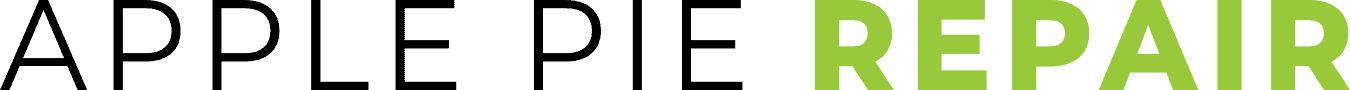What you should know about Windows 10
As of July 29, the latest Microsoft OS release, Windows 10, is officially available to the generalpublic. Although the first wave of consensus is that the newest version is a breath of fresh air,some consumers may be wondering if the upgrade is actually worth the trouble. Read on to learnthe major facts, additions, and revisions of Windows 10.
Windows 10 Cortana
What's new?
Cortana—A rival to Apple's Siri, Cortana is the Windows 10 digital personal assistant. Let Cortanahelp you manage your calendar, set reminders, search the web, or find files; it can even tell you ajoke. It has voice recognition capabilities and is always just a click or a “Hey Cortana” away frommaking your day run a little smoother. Virtual desktop—Maximize organization with multiple desktops. Click the task menu in thetaskbar to give you a clean view of all open windows. You can then drag and drop an openwindow to the “New desktop” icon to free up desktop space and separate your tasks. It's great foradding a virtual barrier between your work and personal life, but arrange your desktops howeveryou like. There is no limit to the number of desktops you can create. Microsoft Edge—Take your web browsing to the next level with Microsoft Edge. The newbrowser lets you take notes or highlight text directly on the page. The Hub feature lets you saveweb content to the browser's Reading List, and the Reading View feature allows for a clean layoutand distractionfree reading. Microsoft Edge also integrates Cortana into the address bar to assistyou and speed up your web browsing experience.
Virtual desktop
What's improved?
The return of the Start Menu—Yes, it's back. The absence of the Start Menu in Windows 8 had many users scratching their heads. The non-desktop-friendly fullscreen Start screen of Windows 8has been replaced with a smarter, sleeker Start Menu that combines the live tiles from Windows 8with the traditional Start Menu icons that veteran Windows users will welcome back with open arms. Snap Assist—An older feature with a new twist, the snap feature lets you arrange apps side by side, vertically, or in a 2x2 grid that allows you to snap up to four windows at a time. The improved Snap Assist will now display a thumbnail list of all open windows so you can quickly pick any app to appear on the other side of the screen. Simply click a window and drag it to one side of the screen to snap it into place or press the Windows key + right or left arrow to arrange the window to your liking.
Windows 10 Start Menu
Where's Windows 9?
Simple. It doesn't exist. If you've worked with Windows over the years, you'll know that the naming system is fairly arbitrary. Before Windows 7, there was Windows 95, 98, 2000, Vista, among others. So although Windows 9 might seem to make sense as a followup, Microsoft decided to skip it. And really, with all the problems that came with Windows 8, it's probably not a bad strategy for the company to distance itself from its less-than-stellar earlier creation.
Snap assist Windows 10
Ready to Upgrade?
If you're already using Windows 7 or 8, you've probably been invited to download the newestWindows upgrade for free. You may notice a Windows icon in the lower right side of the systemtray. Click it and follow the directions to upgrade. If you don't see it, you may need to run aWindows Update first. If that doesn't work, you can always visit Microsoft's website and followthe prompts to download from there. Either way, be smart and make sure you take the time to backup your data first. If you need help you can always get in touch with one of our Certified Techs to make the switch an easy one.