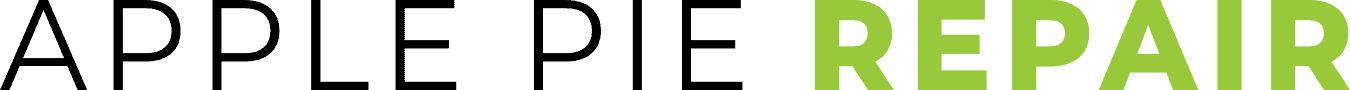How to Back Up Your iPhone Before Getting a Screen Repair
Accidents happen, and when you find yourself with a cracked or broken iPhone screen in Lafayette, LA, it's essential to address the issue promptly. However, before handing over your precious device for a screen repair to Apple Pie Repair, there's one crucial step you should never overlook: backing up your iPhone. In this blog post, we'll guide you through the process of backing up your iPhone to ensure your valuable data is safe and secure before you entrust your device to a repair technician in Lafayette, Louisiana.
Why Backing Up Your iPhone is Important
Your iPhone holds a wealth of essential data, including photos, videos, contacts, messages, and more. Before any repair, it's essential to safeguard this information because there's always a risk that data could be lost, erased, or corrupted during the repair process. By performing a backup, you can ensure that your data remains intact and can be easily restored once your device is repaired.
How to Back Up Your iPhone
Before heading to a screen repair shop in Lafayette, LA, follow these steps to back up your iPhone:
iCloud Backup:
a. Connect your iPhone to Wi-Fi. b. Go to Settings. c. Tap your Apple ID at the top. d. Select iCloud. e. Scroll down and tap on "iCloud Backup." f. Toggle on the "iCloud Backup" switch. g. Tap "Back Up Now" to initiate an immediate backup or enable "Automatic Backup" to back up your iPhone regularly.
iTunes or Finder Backup:
a. Connect your iPhone to your computer using a USB cable. b. Launch iTunes (for macOS Catalina and later, use Finder). c. Select your device when it appears in iTunes or Finder. d. Under the "Backups" section, choose "This computer." e. Click "Back Up Now."
Third-Party Backup Apps:
If you prefer a more comprehensive backup solution, you can use third-party apps like iMazing or AnyTrans to create backups with additional features and options.
Verify Your Backup:
Regardless of the method you choose, it's crucial to verify that your backup was successful. Go to Settings > [Your Name] > iCloud > Manage Storage > Backups (or use iTunes/Finder on your computer) to confirm the backup's date and time.
Choosing a Local Repair Shop in Lafayette, LA
Now that your iPhone is securely backed up, you can confidently proceed with your screen repair to Apple Pie Repair in Lafayette, LA. or Alexandria, LA. Here are a few tips to consider when selecting a local repair shop:
Research and Read Reviews: Look for repair shops with positive reviews and a good reputation for quality service.
Ask for a Warranty: Ensure that the repair shop offers a warranty on their work, which will cover you in case any issues arise after the repair.
Inquire About Repair Time: Get an estimate of the time required for the repair, so you can plan accordingly.
Conclusion
Taking the time to back up your iPhone before getting a screen repair in Lafayette, LA is a simple yet crucial step in ensuring that your valuable data remains safe. By following the steps outlined in this blog post, you can confidently address your iPhone's screen issues while safeguarding your personal information. Whether you choose iCloud, iTunes, or a third-party backup solution, having a backup ensures peace of mind during the repair process.